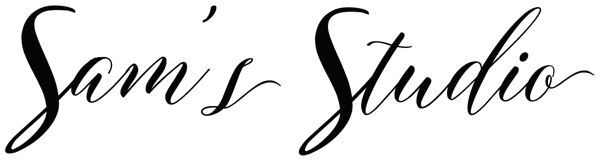Your Next Stamp: Stretching Coffee Cart Dies
/At the moment Your Next Stamp has Coffee Cart Stamp and Die set are on sale. Basically you can get them both for less than if you’d just bought the dies alone. So I thought it would be fun to stretch the use of the dies beyond simply die cutting out the stamped images. First I used the dies to create masks for overlapping images (tip for that below in instructions) and also I combined the bunny and cart die to create a large shaker window (again details on how to achieve the effect are in instructions).
Get the Look:
Start by die cutting 2 identical size pieces of cardstock. In my case they were 3 3/4”x5”.
Since we are creating a shaker card, we need to stamp the scene out twice. Once to create the image for colouring and a second stamping as a template, to die cut the shaker window.
Lay the Coffee Cart stamps out how you would like the scene to look, in a Misty stamping tool. Since I want the scene to be identical on both pieces of card it is useful to use a stamp positioning tool. Ink and stamp image once on one piece of cut card, then swap out the card and stamp image afain on the second piece of cut card. Continue stamping images on both 3 3/4” x 5” pieces of card stock.
This scene required a little bit of masking so that the bunny sat on the bike seat and the cart treats laid out nicely. The key to masking is to stamp the things you want in the front first, mask them, then stamp the other critters and things that will be behind. Once you’ve done it a few times it really does become easy.
TIP: If you own the dies to the stamp set they can be quite useful for creating masks versus cutting out masks. Even though die cut masks leave a little gap with the stamped image it is usually very small and simple to just fill in with a marker pen.
Once you have your two scene cards go ahead and colour one with whatever media you happen to be using. In my case I used Copics and also paper pierced pattern paper to create the wood effect.
With the 2nd stamped scene it is to line up dies to cut the multiple images to create a single opening. In this case start by die cutting the cart, then run the card through the die cut machine a 2nd time with the bunny die.
Now build the shaker. First add acetate to the die cut opening, then either use foam tape or die cut some craft foam to back your die cut shaker card.
Because we started with the exact same card size it is easy to add your shaker bling, add glue, line up two pieces of card and adhere them together.
White heat emboss a sentiment on black card stock and die cut with oval.
Pull the card together; attach shaker to a Kraft card A2 card base then adhere the sentiment.
Supplies:
Your Next Stamp - Coffee Characters
Your Next Stamp - Coffee Cart
Your Next Stamp - Coffee Cart Dies